Disasters are always bad. Recovering from disaster is a skill and needs a lot of planning and practice. One of my clients had a disaster and built a new machine to restore the backups. They tried a few attempts to install SQL Server but were having issues. Finally, they contacted me for consultation to fix rule, reporting services catalog database file existence.
I uninstalled SQL Server and started the installation again. At configuration rules checking screen, we got two items listed as failed.
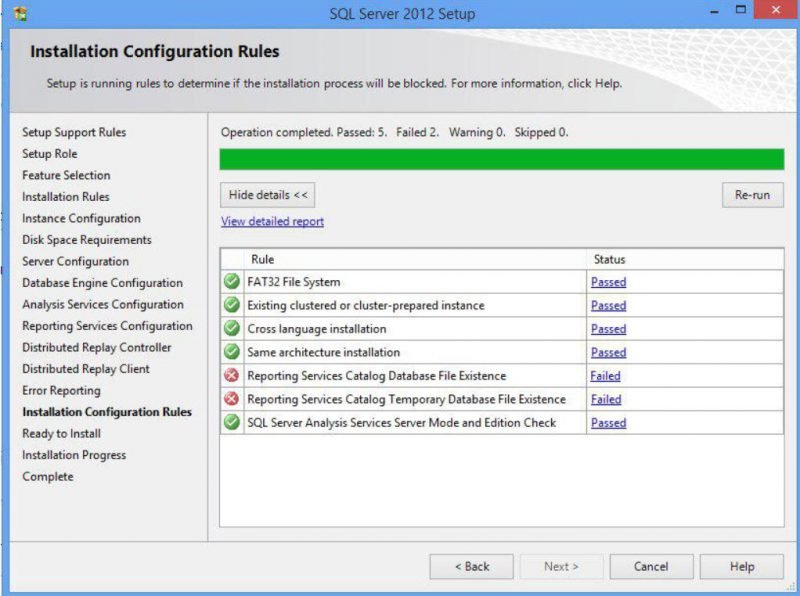
Here is the text of the message when we click on the “Failed” hyperlink.
Rule “Reporting Services Catalog Database File Existence” failed.
The Reporting Services catalog database file exists. Select a Reporting Services files-only mode installation.
AND
Rule “Reporting Services Catalog Temporary Database File Existence” failed.
The Reporting Services catalog temporary database file exists. Select a Reporting Services files-only mode installation.
I searched on internet and found that its due to earlier files of ReportServer and ReportServerTempDB databases which are created as a part of SSRS installation. I wanted to check setup logs to see the path. Here is the snippet from Detail.txt file
Microsoft.SqlServer.Configuration.RSExtension.DoesTempCatalogExistBlocker
2017-06-30 12:23:09 RS: Initializing the check for exisiting catalog database and temp db files.
2017-06-30 12:23:09 RS: Getting the SQL data path
2017-06-30 12:23:09 RS: Current RS install mode is ‘DefaultNativeMode’
2017-06-30 12:23:09 RS: Using SQl data path E:\Program Files\Microsoft SQL Server\MSSQL12.SQL2014\DATA
2017-06-30 12:23:09 RS: Getting the RS database name
2017-06-30 12:23:09 RS: Using default database name.
2017-06-30 12:23:09 RS: Getting the RS database name
2017-06-30 12:23:09 RS: Using default database name.
2017-06-30 12:23:09 RS: Catalog Temp db file exists
2017-06-30 12:23:09 Slp: Evaluating rule : RS_DoesCatalogTempDBExist
2017-06-30 12:23:09 Slp: Rule running on machine: SQLCDBSVR
2017-06-30 12:23:09 Slp: Rule evaluation done : Failed
2017-06-30 12:23:09 Slp: Rule evaluation message: The Reporting Services catalog temporary database file exists. Select a Reporting Services files-only mode installation.
Now, using log we can see exact behavior of SQL Server Rule check and the location which we need to target.
WORKAROUNS/SOLUTION
If you get same error, try and look at SQL Setup logs and search for “DoesCatalogExistBlocker” and “DoesTempCatalogExistBlocker” and you should see path there. If we look at that path, we should see files like below.
• ReportServer.mdf
• ReportServer_log.LDF
• ReportServerTempDB.mdf
• ReportServerTempDB_log.LDF.
In case of named instance, files would be having instance name as well. In my case, the instance name was SQL2014, so files were as below.

As a safety measure, take a backup and remove the files from this location. Then we can use “rerun” button available on the same screen below the green bar. This should take care of making failed checks as Passed.
Reference: Pinal Dave (https://blog.sqlauthority.com)
First appeared on SQL SERVER – FIX: Rule “Reporting Services Catalog Database File Existence” Failed