Generally, I like to pick and choose the way various services are installed when working with SQL Server. I am careful not to have unnecessary services like “Reporting Services”, “Agent” etc running. I install them and keep them in a switched off state because I don’t like to keep eating away the resources on my PC during startup. But this is more of a best practice in general, I see not many doing. Let us learn how we can fix the Event ID 107 error with Report Server.
Most of them have an attitude of going through the next button not watching what is shown on the screen during installation. I wanted to share this tip with you before jumping to the problem statement for the blog because I had to do some research before solving my customer’s problem stated below. This was the second time someone asked me a random question and I was determined to solve the same.
Error with Report Server
One of my clients reported an error which is the subject of the blog. In the event viewer they were seeing below error:
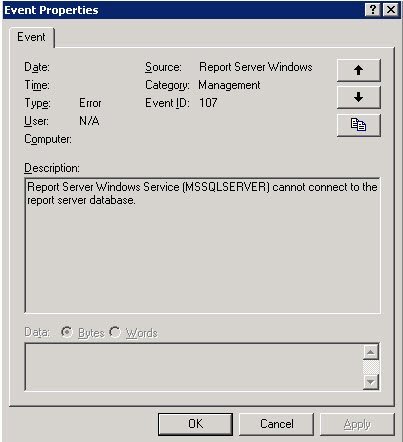
Event Type: Error
Event Source: Report Server Windows Service (MSSQLSERVER)
Event Category: Management
Event ID: 107
Computer: SQLSERVER
Description:
Report Server Windows Service (MSSQLSERVER) cannot connect to the report server database
The error is generic because it doesn’t tell the exact error which is causing a connectivity error. My immediate question was that, are there any more errors? So, I asked them to look at Reporting Service Log file.
Report Server Windows Service (MSSQLSERVER) cannot connect to the report server database.
The application domain WindowsService_17 failed to initialize. Error: Microsoft.ReportingServices.Diagnostics.Utilities.ReportServerDatabaseUnavailableException: The report server cannot open a connection to the report server database. A connection to the database is required for all requests and processing.
System.Data.SqlClient.SqlException: Cannot open database “ReportServer” requested by the login. The login failed.
Login failed for user ‘MYDOMAIN\sqladmin’.
at System.Data.SqlClient.SqlInternalConnection.OnError(SqlException exception, Boolean breakConnection)
Here is the message on top of the stack, I have highlighted the error.
Resolution / Fix:
So I captured the profiler and found that the account used by not having permission to connect to the database. After giving permission we were able to start SSRS.
I learned something which is worth sharing. Here is the link which talks about the location of SSRS logs which has helped me in finding exact error message Reporting Services Log Files and Sources
Do you know the location of SSRS logs? Is there any other SSRS error you have seen? Share via comments.
Reference: Pinal Dave (http://blog.SQLAuthority.com)
The post SQL SERVER – Event ID 107- Report Server Windows Service (MSSQLSERVER) cannot connect to the report server database. appeared first on Journey to SQL Authority with Pinal Dave.