 If you have landed on this blog by searching below error, then I must tell you that your SQL Server service is not getting started. Let us learn in this blog how to fix The Log Scan Number Passed to Log Scan in Database ‘master’ is not Valid.
If you have landed on this blog by searching below error, then I must tell you that your SQL Server service is not getting started. Let us learn in this blog how to fix The Log Scan Number Passed to Log Scan in Database ‘master’ is not Valid.
2016-01-27 23:36:41.95 spid9s Starting up database 'master'. 2016-01-27 23:36:42.04 spid9s Error: 9003, Severity: 20, State: 6. 2016-01-27 23:36:42.04 spid9s The log scan number (469:72:10) passed to log scan in database 'master' is not valid. This error may indicate data corruption or that the log file (.ldf) does not match the data file (.mdf). If this error occurred during replication, re-create the publication. Otherwise, restore from backup if the problem results in a failure during startup. 2016-01-27 23:36:42.04 spid9s Cannot recover the master database. SQL Server is unable to run. Restore master from a full backup, repair it, or rebuild it. For more information about how to rebuild the master database, see SQL Server Books Online. 2016-01-27 23:36:42.04 spid9s SQL Server shutdown has been initiated
When I was working with my client, all they wanted was to get his SQL Server up and running as soon as possible. I always wish that client has a database backup before the problem. In this case, the master database was corrupt.
The interesting situation here:
- To restore master database, we need to start SQL Server.
- To start SQL Server, we need a master database, which is corrupted.
SOLUTON / WORKAROUND
to move forward, we had to rebuild the master database first. Here is the command which we should use.
setup.exe /QUIET /ACTION=REBUILDDATABASE /INSTANCENAME=MSSQLSERVER /SQLSYSADMINACCOUNTS= /SAPWD
Instance name needs to be replaced based on our installation. For a default instance, its MSSQLSERVER else it should be the instance name. We need to keep in mind that rebuild would rebuild other system databases, msdb and model, as well. It would be safe to take MDF and LDF files of those databases. They can be replaced back once rebuild is complete.
Once rebuild is complete, we need to restore the master database using the query below:
- Start SQL Server in single user mode with -m parameter.
- Use below T-SQL to restore master.
RESTORE DATABASE master FROM disk='C:\backup\master.bak' WITH REPLACE
After rebuilding and restore, we could bring the SQL Server resource online successfully.
Reference: Pinal Dave (https://blog.sqlauthority.com)
First appeared on SQL SERVER – The Log Scan Number Passed to Log Scan in Database ‘master’ is not Valid
 I always keep playing with my virtual machine which has SQL Server installed. Recently I was trying to apply the patch of SQL Server and I was surprised to see that SQL Server was not getting started after patching. The error was Error 15240 it cannot write into the file.
I always keep playing with my virtual machine which has SQL Server installed. Recently I was trying to apply the patch of SQL Server and I was surprised to see that SQL Server was not getting started after patching. The error was Error 15240 it cannot write into the file.






 SQL Server troubleshooting topics seem to be the most searched for in this blog. In continuation to this, blog for today is also inspired with one such error message. Some time back I have written below blog which talks about the upgrade script mode of SQL Server:
SQL Server troubleshooting topics seem to be the most searched for in this blog. In continuation to this, blog for today is also inspired with one such error message. Some time back I have written below blog which talks about the upgrade script mode of SQL Server: 

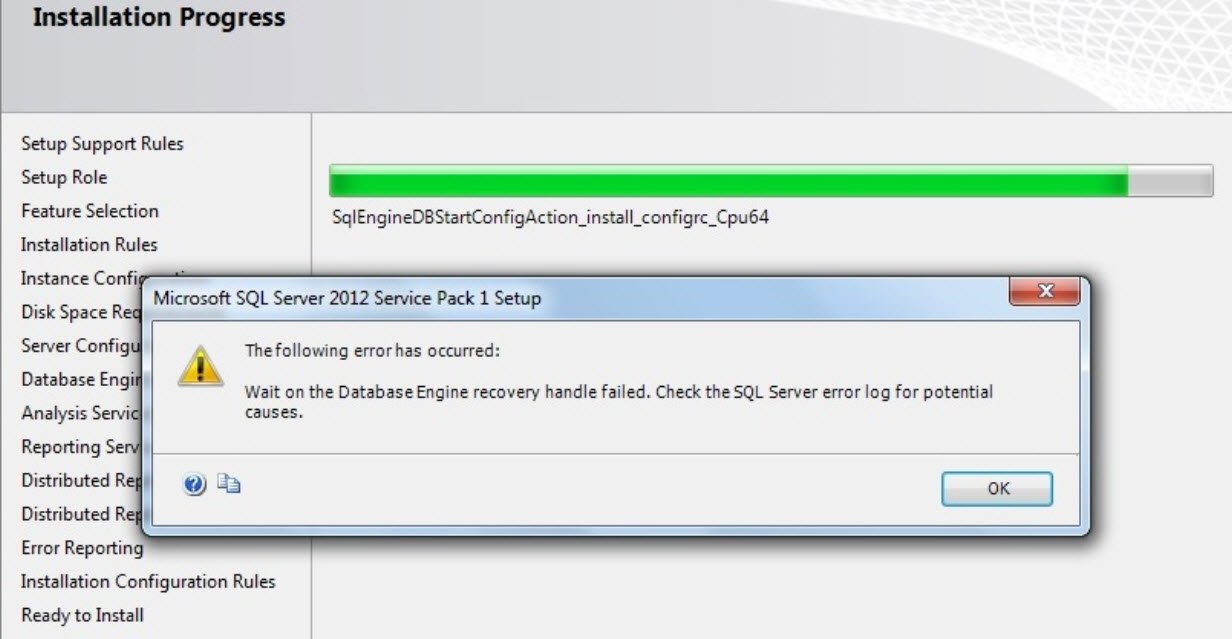








 While applying patches on SQL server standalone instance, in the cluster, it failed with error as below in Summary.txt file. Let us learn about how to fix Exception data is: System.IO.IOException.
While applying patches on SQL server standalone instance, in the cluster, it failed with error as below in Summary.txt file. Let us learn about how to fix Exception data is: System.IO.IOException.